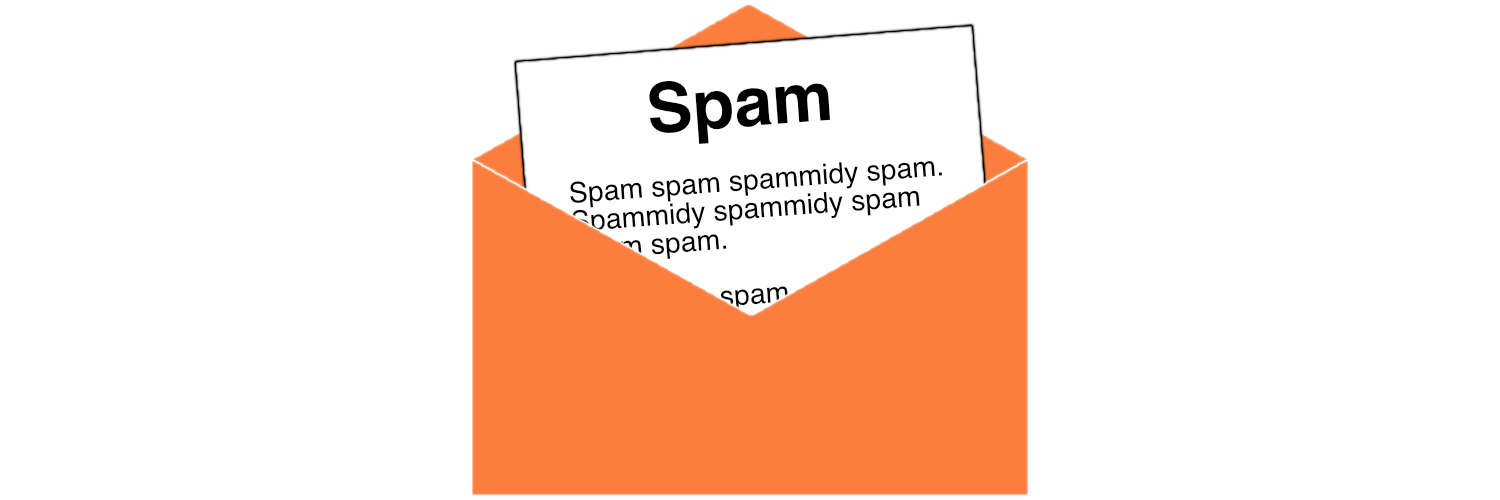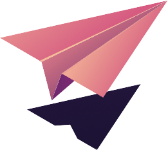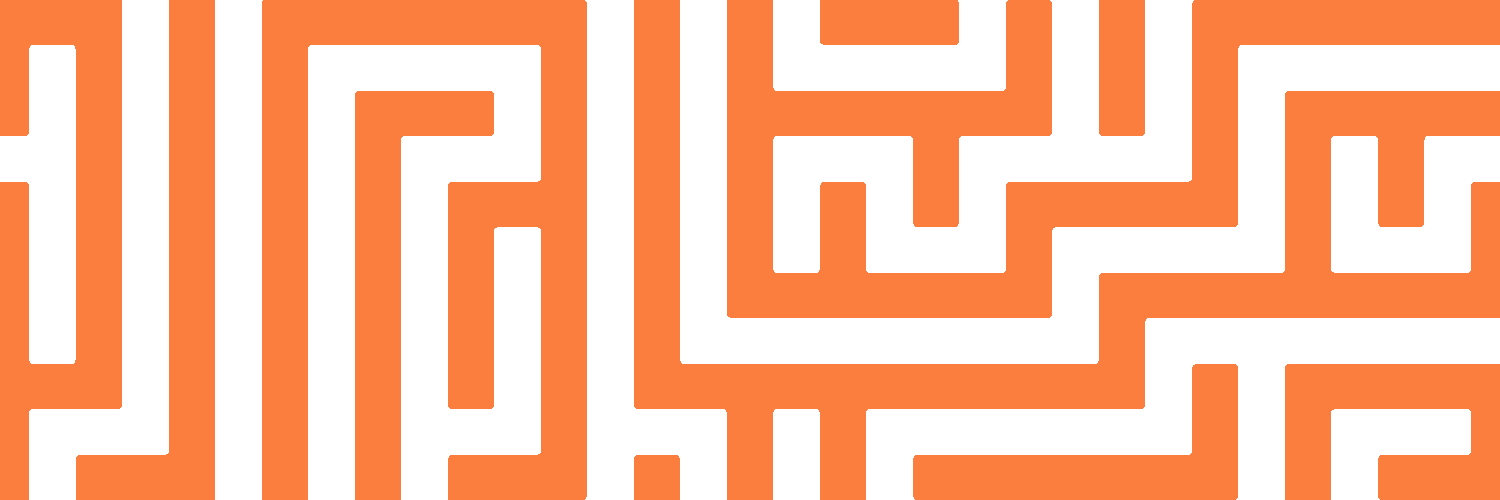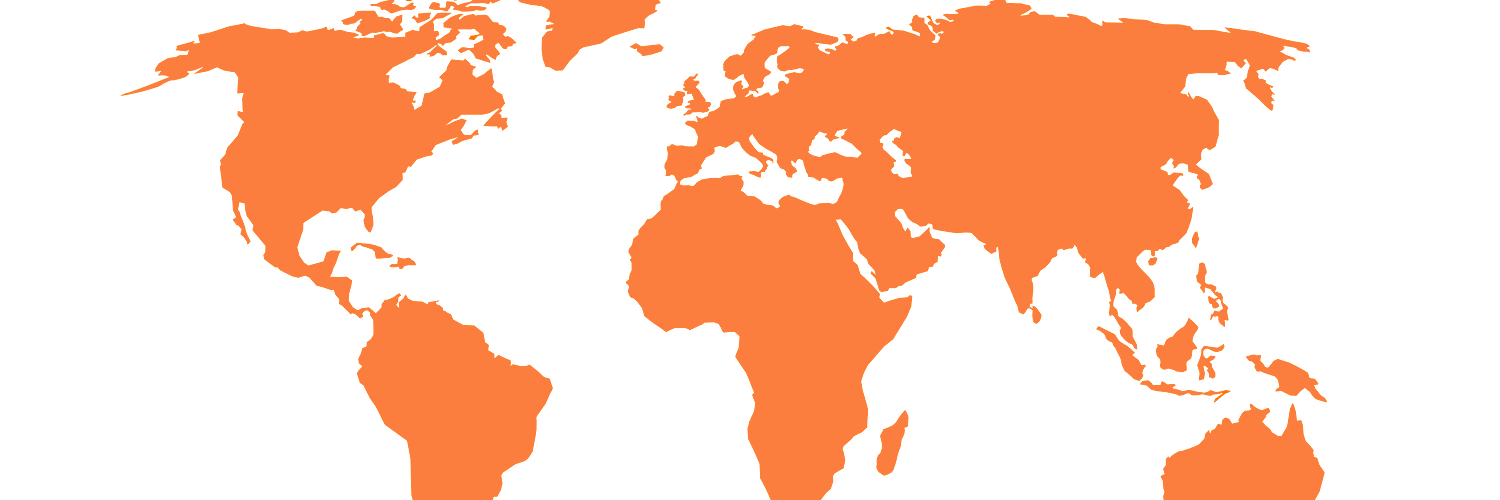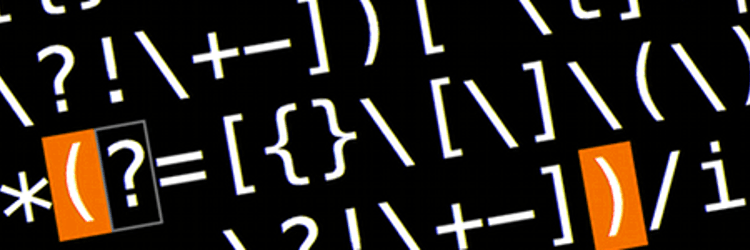After publishing a quick little project to support contact forms on static websites, I was asked how spam should be handled.
Preventing common spam really isn’t all that hard, so I figured I’d write down a couple of techniques that should be useful for any contact form, comments section or really any form that accepts user input.
While there’s no silver bullet against spam bots, it’s easy enough to make it inconvenient enough for spammers to bother.
Think like a spammer
Sadly, not everyone submitting your forms will be a human being. Whatever is open for (human) interaction will also be accessible to bots, who are and will remain highly capable of simulating real interaction and continue to be a nuisance.
But it really isn’t too hard to fend off generic spam attacks. It all boils down to making things hard enough for spammers by adding some hurdles that make it unlikely enough for bots to make it past.
At some point, it simply is no longer worth a spammer’s time and effort to implement more sophistication to get past your barriers. After all, just the simple fact that you’re investing into warding them off is a clear indicator that you’re not a gullible audience for their spam: even if their spam would make it past your layers of protection, you still wouldn’t be likely to interact with their message, and their efforts would’ve been for naught anyway.
Here are a couple of techniques for mitigating spam, in order of personal preference: (is that even a word? Probably not)
Let’s get started!
Add a honeypot to your form
The honeypot technique works by leveraging the difference between how users and bots “see” a form.
Bots will parse your website until they come across a form, then fill out all available fields. Users will do the same, unless instructed not to, or unless they’re not even aware of certain fields.
So, we could add a simple field that we expect to remain empty and visually hide it. Users will not see it (and leave it blank), but most bots will be more naive and fill it out. After all, they’re usually crude enough tools to not be able to process the rest of your code in order to be able to figure out that this field is not visible: that kind of complex processing is simply not worth it for generic spam bots - it takes additional effort to implement, and additional computing power to run.
Now how do we implement this?
1. Add the honeypot field to your form
In-between your other (valid) form input fields, add the honeypot field.
Note: don’t pick an obvious field name like “honeypot”; instead, pick a realistic-looking name that
you don’t intend to use.
In this example, I’ll go with username.
<input type="text" name="username" placeholder="Your username" tabindex="-1" autocomplete="new-password">
Note: I’ve also added tabindex="-1" to prevent users from accidentally tabbing into this field, and
I’ve added autocomplete="new-password" to prevent password managers from accidentally filling it out.
2. Add some CSS to visually hide the input field
input[name="username"] {
position: absolute;
left: -999999999px;
}
Note: you could also embed these right into the html via e.g. the style attribute, but moving it
into CSS adds one more hurdle to overcome for bots, who are less likely to go fetch and process
additional resources.
Note: you could also use e.g. display: none, visibility: hidden or opacity: 0, although those
are more easily identifiable as “intentionally hidden” by bots. It isn’t exactly rocket science to
figure out that this element is positioned off-screen and probably not intended to be visible, so
you could certainly consider other techniques if your overall project structure allows for it;
e.g. leaving it on-screen, but positioning other content over it.
3. Reject submissions where honeypot is filled out
Bots will try to guess at what content your form fields expects (i.e. a field named “name” will be populated with a name, and that big textarea will have their spam pitch), fill them out and submit the form.
Genuine users will do the same, but since they weren’t aware of your honeypot field’s existence, that one will remain blank. We can use this discrepancy to filter out unwanted submissions, like so:
if (isset($_POST['username']) && $_POST['username'] !== '') {
exit('This is spam');
}
Note: with post-to-email, you can assign the
name of your honeypot field to the HONEYPOT environment variable, and it will automatically
discard submissions where that field isn’t empty.
With these 3 simple things in place, bots are likely to fall into the trap of filling out this honeypot field and these will simply be rejected.
Rely on JavaScript to submit your form
Much like the honeypot technique, this leverages a difference in interaction between bots and users. Most bots simply scrape and process your HTML, and anything that relies on JavaScript is going to throw them off.
Note: since some browse the web without JavaScript enabled, relying on JavaScript is also going to exclude a (minor) subset of valid users.
Let’s walk through how we could improve a simple form like this, where all the info required for successful submission is right there for everyone to read:
<form action="https://post-to-form.my-server.com/?SUBJECT=Contact%20form" method="post">
<input type="email" name="SENDER" placeholder="Your email" required="required" />
<input type="text" name="name" placeholder="Your name" required="required" />
<textarea name="message" cols="30" rows="5" required="required"></textarea>
<input type="submit" value="Submit" />
</form>
1. Move the form endpoint out of the HTML
Simple implementation
Instead of including the form action in the HTML, we’ll let JavaScript fill that out:
<form action="#" method="post">
<input type="email" name="SENDER" placeholder="Your email" required="required" />
<input type="text" name="name" placeholder="Your name" required="required" />
<textarea name="message" cols="30" rows="5" required="required"></textarea>
<input type="submit" value="Submit" />
</form>
<script>
document.querySelector('form').setAttribute('action', 'https://post-to-form.my-server.com/?SUBJECT=Contact%20form');
</script>
It is now impossible for bots to simply submit the form based on the data available in the HTML. They’ll also need to process a script.
Step up: separate resource
A step up from here would be to move the script into a separate file, also requiring bots to download and process additional resources:
<script src="script.js"></script>
<form action="#" method="post">
<input type="email" name="SENDER" placeholder="Your email" required="required" />
<input type="text" name="name" placeholder="Your name" required="required" />
<textarea name="message" cols="30" rows="5" required="required"></textarea>
<input type="submit" value="Submit" />
</form>
script.js
document.querySelector('form').setAttribute('action', 'https://post-to-form.my-server.com/?SUBJECT=Contact%20form');
2. Obfuscate required information
Alright, by now, we’ve moved some key piece of information around to make it unlikely for bots to be able to work with it, but it’s still there, and sufficiently advanced bots may still find it. Let’s make that a little harder by obfuscating that data:
<script src="script.js"></script>
<form action="?SUBJECT=Contact%20form" method="post">
<input type="email" name="SENDER" placeholder="Your email" required="required" />
<input type="text" name="name" placeholder="Your name" required="required" />
<textarea name="message" cols="30" rows="5" required="required"></textarea>
<input type="submit" value="Submit" />
</form>
script.js
var url = atob('aHR0cHM6Ly9wb3N0LXRvLWZvcm0ubXktc2VydmVyLmNvbQ==')
var query = document.querySelector('form').getAttribute('action');
document.querySelector('form').setAttribute('action', `${url}/${query}`);
The above code snippet does 2 things:
- it breaks the required information and spreads it across 2 places
- the querystring is still part of the form’s
action, and looks to be a valid action (the form would submit to the same page) so there is no reason for a bot to expect this not to be valid - the rest of the path has been moved to JavaScript
- the querystring is still part of the form’s
- part of the information (the non-querystring part of the URL) is base64-encoded; any bot looking
for a value that matches a URL would not be able to locate it
aHR0cHM6Ly9wb3N0LXRvLWZvcm0ubXktc2VydmVyLmNvbQ==is the result ofbtoa('https://post-to-form.my-server.com')
The rest of the JavaScript will then simply re-assemble the action by base64-decoding the encoded
URL part (atob('aHR0cHM6Ly9wb3N0LXRvLWZvcm0ubXktc2VydmVyLmNvbQ==')) and gluing both pieces back together.
3. Require interaction
Simple implementation
While very unlikely, it’s still possible for fully equipped bots to let the page load as intended and read the post-script-execution DOM.
So, let’s not fill out that form action, but let JavaScript submit the form after having interacted
with the “submit” button:
<script src="script.js"></script>
<form action="?SUBJECT=Contact%20form">
<input type="email" name="SENDER" placeholder="Your email" required="required" />
<input type="text" name="name" placeholder="Your name" required="required" />
<textarea name="message" cols="30" rows="5" required="required"></textarea>
<input type="submit" value="Submit" />
</form>
script.js
var url = atob('aHR0cHM6Ly9wb3N0LXRvLWZvcm0ubXktc2VydmVyLmNvbQ==')
var query = document.querySelector('form').getAttribute('action');
document.querySelector('form').addEventListener('submit', function (event) {
event.preventDefault();
fetch(`${url}/${query}`, {
method: 'POST',
body: new URLSearchParams(new FormData(event.target))
}).then(this.reset.bind(this));
});
Step up: require realistic interaction
While unrealistic, it’s still not entirely impossible that some bot loaded the page, load & execute all scripts, filled out the input fields and simulated a click on the submit button.
Let’s up the ante one last time, by making assumptions that are likely to be true for human beings. We can simply assume that your input field will take a normal person a certain amount of time to complete, and not allow submissions before that. We can also check for any keyboard or mouse activity to have happened, to ensure the form hasn’t been filled out programmatically.
Let’s do both:
<script src="script.js"></script>
<form action="?SUBJECT=Contact%20form">
<input type="email" name="SENDER" placeholder="Your email" required="required" />
<input type="text" name="name" placeholder="Your name" required="required" />
<textarea name="message" cols="30" rows="5" required="required"></textarea>
<input type="submit" value="Submit" />
</form>
script.js
var interacted = false;
addEventListener('mousemove', () => interacted = true );
addEventListener('keypress', () => interacted = true );
var timeout = 30;
var timer = setTimeout( function () {
timer = null;
}, timeout * 1000);
var url = atob('aHR0cHM6Ly9wb3N0LXRvLWZvcm0ubXktc2VydmVyLmNvbQ==')
var query = document.querySelector('form').getAttribute('action');
document.querySelector('form').addEventListener('submit', function (event) {
event.preventDefault();
if (interacted === false) {
// no keyboard or mouse interaction was detected, so any data present must have been filled out programmatically
alert("This form was submitted without keyboard or mouse interaction, which is rather suspicious!");
return;
}
if (timer !== null) {
// the timer has not yet run out, this was submitted so rapidly that it's likely a bot
alert(`This form was submitted so rapidly that it made you look like a bot! Please try again after {timeout} seconds.`);
return;
}
fetch(`${url}/${query}`, {
method: 'POST',
body: new URLSearchParams(new FormData(event.target))
}).then(this.reset.bind(this));
});
No bot is going to stick around for 30 seconds; it just wouldn’t be worth it anymore. If any bot is going to make it past this point, I will very much welcome their spam!
Validate input
Another alternative, depending on what information your form requests, would be to validate the input. This only really works with content that is expected to follow a very strict format, though.
But moving on to an example: let’s say I want to know a user’s postal code, and I only intend to cater to Belgians. To the best of my knowledge, all Belgian postal codes are a sequence of 4 digits, so we could do something like this:
<form action="https://post-to-form.my-server.com/?SUBJECT=Contact%20form" method="post">
<input type="email" name="SENDER" placeholder="Your email" required="required" />
<input type="text" name="name" placeholder="Your name" required="required" />
<input type="text" name="postal_code" placeholder="Your postal code" required="required" />
<textarea name="message" cols="30" rows="5" required="required"></textarea>
<input type="submit" value="Submit" />
</form>
if (!preg_match('/^\d{4}$/', $_POST['postal_code'])) {
// the postal code entered is not 4 digits, therefore the input is invalid
exit('The postal code entered is invalid; 4 digits are expected.');
return;
}
Another popular one would be to reject anything that contains a URL in the text if you’re not expecting such input.
You can take this as far as you want, but remain careful not to end up with validation that is too tight and reject valid input, like users mistakenly submitting ill-formatted input (e.g. a stray space at the end of the postal code), or your failure to realize that in certain edge cases, valid input may be different after all (e.g. a user might be trying to contact you with a question and include a link to the page they’re struggling to understand)
Note: post-to-email is a general-purpose project and no such validation is built into the receiving end, so this would only be possible by cloning and altering the code. Or such validation could be done in JavaScript prior to actually sending the request, in which case you should already have implemented (some of) the above steps to ensure that bots can’t simply read all form information in the first place, and already have to simulate actual interaction.
Use additional services
Below are some generic and widely used services to further help rid the world of bots.
Because they are so widely used, they can leverage vast amounts of data across their installation base in order to detect and prevent bots from taking their shot on your website; although their success also means that bots will more actively attempt to adapt in order to try to sneak past them.
Akismet
Akismet is a third party service originally created to block spam on WordPress websites, but you can easily integrate it into your own website after signing up for an API key.
It works by crowd-sourcing form submissions across all participating websites and comparing new submissions against its vast database, rejecting any that match known spam.
Firewall
Firewalls can help you prevent a bot from being able to submit forms on your website, assuming you know what that kind of “visitor” look like.
Cloudflare, an internet service provider reverse proxying a massive amount of website globally, employs an array of heuristics on their network in order to detect improper traffic.
They can help you fight off bots with their Cloudflare Bot Management.
Captcha
I would not recommend captchas unless all other options have already been exhausted and spam continues to roll in. After all, captchas add some friction for genuine users as well.
In essence, captchas add yet another barrier to the process by requiring users to prove that they’re human, often in the form of solving visual riddles (that are hard to execute by bots), although some have implemented additional heuristics to confirm that you’re a human without too much friction.
Note that some bots are able to solve certain captcha implementations already, so this too is not necessarily a silver bullet. Nothing will ever be: bots adapt and all that we can do is add more hurdles for them to jump over, ideally without too much impact on actual human users.
If you want to pursue implementing captchas in your form, you may want to look into reCAPTCHA.